If you are anything like my husband you started tracking your macros and with a wishful ignorance, figured that your delicious red wine was a “calorie-free” food. Aw, you really should have seen his face when I broke the news to him. I then began to lovingly explain that yes indeed alcohol DOES have calories and DOES need to be tracked. BUT…it’s super easy and there are plenty of “macro friendly” drinks that make it super easy to add to your meal. I’m going to give you all the info you need on how to calculate and track your favorite alcoholic beverage. Flexible dieting and tracking macros are ALL about balance, and let’s face it—some days we just need to have a good drink!
Figure out the total calories in your drink
The first step is to determine how many total calories are in your drink of choice. If you want to keep it simple you can choose a glass of red or white wine. A typical glass of wine is 5 oz. Red wine has about 125 calories and white wine has about 120 calories.
If you’re more of a beer kind of person a can of beer (or 330 ml) can vary from 140-190 total calories. There are a number of different factors that contribute to the difference in calories for beer. Most notable are the variable carbohydrate and alcohol content in different types of beer. The best thing to do would be to look at the can or bottle you’re drinking. If you got it from the tap you could also look it up online. If you still can’t find the calories online then you could just use an average of 165 calories.
Another choice would be to drink liquor. If you’re more of a straight up or neat kind of person then you would simply use the total number of calories for one serving (or shot) of your particular choice of drink. Each type of liquor varies a bit in total calories per shot (1.5 fl oz). You can easily look it up but I have listed below the total calorie content per 1 shot for the most common drinks.
Vodka 93
Whiskey 96
Gin 110
Rum 86
Tequila 96
Things can get more complicated when you start to go for the cocktail options. Many of these have simple syrups in them which will significantly increase the carbohydrate content. Therefore, unless you make it yourself cocktails can be really hard to track. If you don’t like your liquor straight up an alternative option would be to choose something simpler like mixing with your favorite diet soda and maybe a splash of lime. This is will be easier to track because you can better estimate the amount of soda in the drink and add those calories to the shot calories to get your total.
Decide how you want to track those calories
Now that you know the total calories in your drink you will then decide how you want to divvy up those calories in your macros. For tracking purposes, you will be taking the total number of calories and tracking them as either carbs or fats. You never want to substitute alcohol for protein. You can choose to track your alcohol calories as either all carbs, all fat, or do a 50/50 split. So let’s break this down a little further.
Remember that 1g of carbohydrate is 4 calories and 1g of fat is 9 calories. Let’s use red wine as an example. The total calories in a glass of red wine are about 125.
All carb option:
125 ÷ 4 = 31.25 so we will round that to 31g of carbs
All fat option:
125 ÷ 9 = 13.8 so we will round that to 14g of fat
50/50 split option:
125 ÷ 2 = 62.5 to get the number of calories to evenly disperse between carbs and fats
62.5 ÷ 4 (carb) = 15.6 rounds to 16g carbs
62.5 ÷ 9 (fat) =6.9 rounds to 7g fat
There is no right or wrong as far as how you split up your calories between carbs and fats. It really just depends on what best suits your individual macro needs. Some might have a lot of fat left for the day and not many carbs so you may choose to track your beverage as all fats. Someone else might have an even amount of both available for the day so they would choose the 50/50 option.
You can really tailor it to whatever macros you have available for the day to replace with alcohol. To input this into MyFitnessPal you can go to “Meals, Recipes, &Food” in the “more” section then just create a new food. You’ll then name your “food” something like “Red Wine-all carbs” or “Red Wine- 50/50” then input the appropriate macros and BOOM… you’ve got it there to input every time you have a glass of red wine…YOU’RE WELCOME!
Just because you are working on losing weight and focusing on eating more nutrient-dense foods doesn’t mean you have to always say no to enjoying your favorite beverage. I always promote living a healthy lifestyle and part of that is learning how to work in things like going out for a drink with your girlfriends! Success with weight loss is found through having the flexibility to make choices and learning how to make that work for your goals. It doesn’t happen through severe restriction and saying no to foods or occasions that you would enjoy. You might see some short-term success with a highly restrictive diet but it does not make for healthy long-term maintenance and happiness. So, grab your drink my friend and toast to enjoying your life and being the happiest healthiest version of YOU!
Until next time…
Xx
Allison